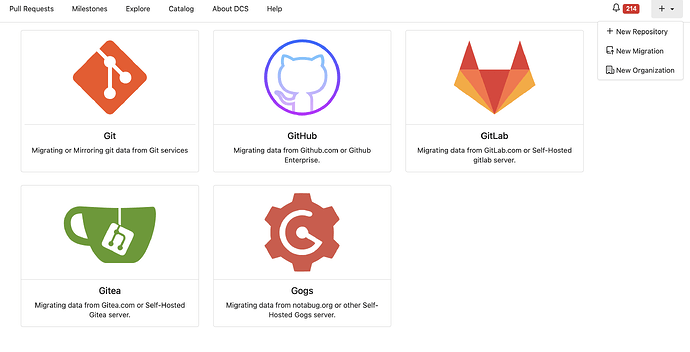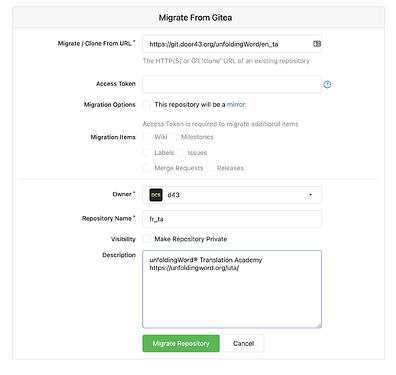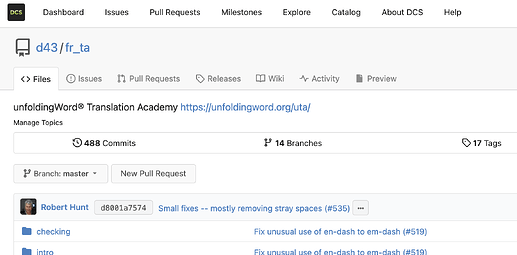Problem: If you fork one language’s resource repo, e.g. en_ta, to another, e.g. fr_ta, you will have an issue that when you make a PR from one branch of the fr_ta (fork) repo it will, by default, want to merge the PR into the en_ta (original) repo.
Solution: Since you will never be merging en_ta (for example) into the fr_ta repo again, nor will you be merging fr_ta back into en_ta, it is best to do a MIGRATION of the repo, rather than a fork.
How to MIGRATE a Repo to a new organization/repo on DCS:
-
Get the URL of the repo you want to copy and copy it to your clip board (e.g. https://git.door43.org/unfoldingWord/en_ta)
-
Click the
+icon in the upper right by your profile context menu, the create repo context menu, which is where you’d also create a repo, but click onNew Migration. Then click the bigGitealogo.
-
Put that URL you copied in step #1 in the
Migrate / Clone From URLfield and then change theOwneras needed (to your user or an organization that you have write access to). -
Change also the
Repository Nameto have the language you are going to translate (e.g.en_ta=>fr_ta). -
Fill in the Description if desired, such as like the original repo you’re migration has as its description. (you don’t need to fill out other fields like Access Token if you aren’t wanting the extra data like issues)
Your form should look something like this:
- Now click the
Migrate Repositorybutton, and now you’ll have a copy rather than a fork!
Now not a fork but its own repo that has been migrated: