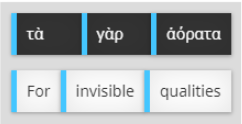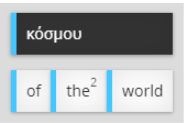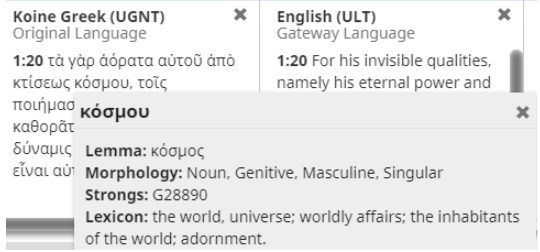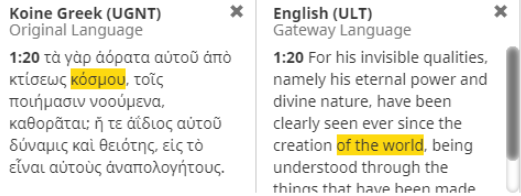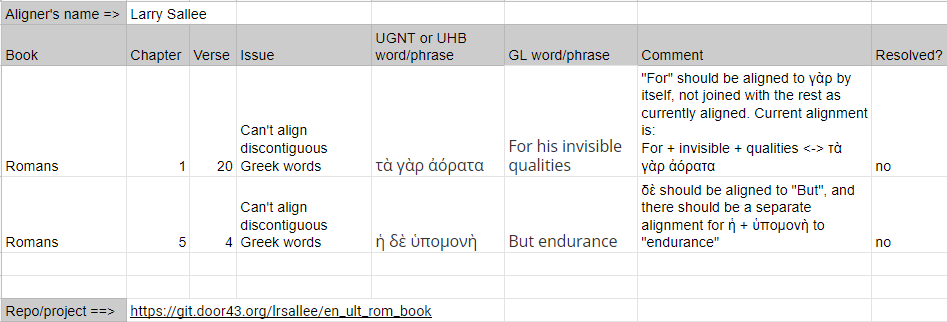Our unfoldingWord team who have been aligning the unfoldingWord Literal Text (ULT) and unfoldingWord Simplified Text (UST) have learned a lot about alignment in that process. As a result, there are a some recommendations we’d like to pass along based on their experience.
The following assumes familiarity with the Alignment Philosophy Section of the Gateway Language Manual found at https://gl-manual.readthedocs.io/en/latest/gl_alignment.html#alignment-philosophy
Multiple Alignment Passes
For several reasons, it is not practical to think that a Gateway Language (GL) text can be aligned on one pass through the text by an aligner. Multiple passes are usually needed.
One reason is that the aligner may find an issue that would justify the text being revised, but the aligner doesn’t have the authority to make the change. In that case, the aligner should make note of the issue and have it reviewed by the person or team with authority to revise the text. If the text is revised, the alignment would likely later need to be updated.
Another reason requiring multiple alignment passes is that the translationCore tool is still being developed and improvements to the alignment are possible after new features are added. The following sections describe some of those cases.
Discontiguous Greek words
One case that can’t be aligned correctly with the current version of translationCore (tC 1.1.3) is when discontiguous (non-adjacent) Greek words need to be aligned to a word or phrase in the target language without including Greek words that are in the text between them. Here’s an example of that situation in English.
Romans 1:20 in the ULT starts with “For his invisible qualities” which in the unfoldingWord Greek New Testament (UGNT) is τὰ γὰρ ἀόρατα αὐτοῦ. “For” should be aligned to γὰρ and τὰ + ἀόρατα should be aligned to “invisible qualities” but in the UGNT, γὰρ is between τὰ and ἀόρατα.
A future planned feature in the tC wordAlignment tool will enable aligning τὰ + ἀόρατα to “invisible qualities.” In the meantime, it is recommended to align the whole Greek phrase to the target language phrase like this:
Second class alignments
Another case that is an issue with the current version of tC is what we are calling “second class alignments.” An example of this is when a preposition, such as “of” in English, is connected to a noun phrase, but the UGNT doesn’t have the preposition. An example in English is also in Romans 1:20.
You can see below that the Greek word κόσμου means “the world, universe.” However, there is no word for “of” in that phrase in the UGNT.
The recommendation with the current version of tC is to include the preposition “of” with the noun phrase in the alignment to the Greek word κόσμου. The problem that causes is in tC’s translationWords tool, it shows the preposition “of” highlighted with the noun phrase “the world,” but “of” should not be highlighted.
A future version of tC will include the ability to designate “of” as a second class alignment so that it can be aligned with the noun phrase, but not be highlighted with the noun phrase in the translationWords tool.
Words Not Found in the Original Language
According to the Gateway Language (GL) manual in the section “Alignment Philosophy for the ULT” it states the following:
Sometimes, in the process of aligning a verse, you will find:
- An original language word that is not represented in the GL translation.
- A mistake in the GL translation.
- Words in the GL translation that do not represent anything in the original text.
- A better or more literal way to express something in the GL translation.
In the above cases, if you are an authorized editor, you will want to edit the GL translation so that it is more accurate to the original. Otherwise, contact the GL translation team to let them know about the issue.
If the aligner is not authorized to edit the text, the text should be left unaligned, and the Alignment Complete toggle should be left off. An explanation stating the reason why the word or phrase has been left unaligned should be noted so that others on the team are aware of the issue and can take appropriate action.
Alignment log
In the cases described above, whether the alignment needs to be adjusted in the future when the tC wordAlignment tool has added features, or whether the text has been left unaligned due to an issue found in the GL text, it is recommended that a comment about the issue be recorded so that the aligner or others on the team can make adjustments to the text or alignment at the appropriate time.
In the current version of tC, it is not possible to add comments in the wordAlignment tool, but that feature is planned for a future release. In the meantime, it is recommended that some sort of an alignment log be used.
Below is an example with recommended fields for an alignment log:
Ideally, the alignment log should be online in something like a Google sheet in order for it to be easily shared. However, in situations where Internet connectivity is an issue, the alignment log could be offline in a spreadsheet such as Microsoft Excel, and then shared with the others on the team periodically, such as, after an alignment pass has been completed for each book.