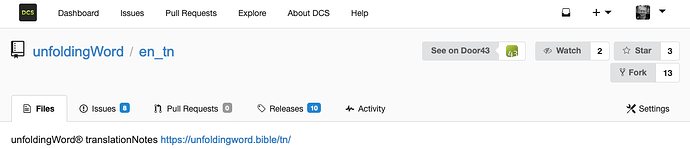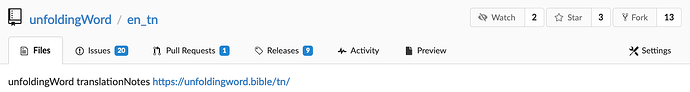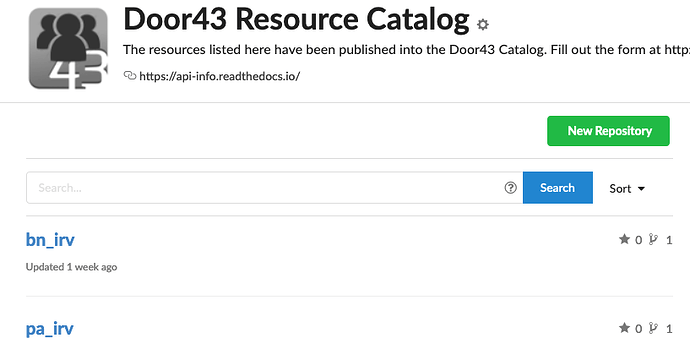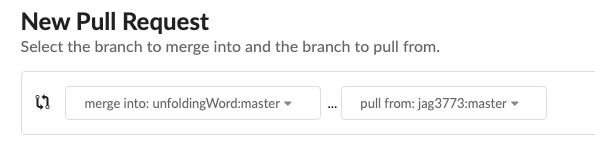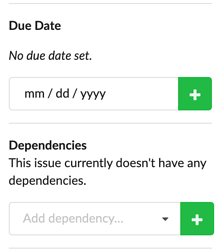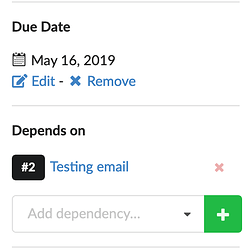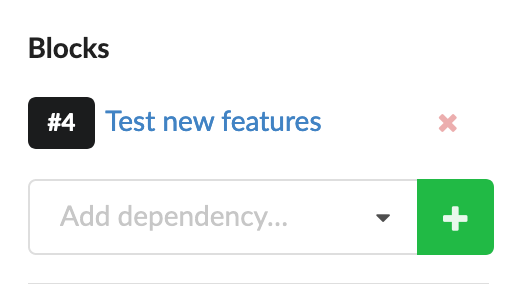We have been working hard over the past few months to update our Door43 Content Service (DCS) to include new features and update the code base to the latest upstream version. Many thanks to @rich for doing the bulk of the work here and also contributing significant code to the upstream Gitea project.
Features
In addition to the features that are listed in Gitea 1.8 and 1.7 (which are many!), we have a few tweaks that are specific to DCS to make you aware of.
See on Door43
The previous “See on Door43” button has been replaced with a “Preview” tab. Here is the before shot:
and now:
The functionality is the same but the link to it has moved. This fits better within the theme and should prevent the odd button wrapping issues that we previously had.
Searching an Organization’s Projects
It is now possible to easily filter the list of projects that an organization owns. This has always been possible for regular users but now it works for organizations too, for example see the search bar here Door43 Resource Catalog - Door43 Content Service.
Pull Requests Show Project and Branch
When creating a new pull request, you’ll now be able to see which project and which branch are being used, like so:
This should make it easier to find the correct branch for you to merge.
API Improvements
For the developers, we’ve added several features to the API to enable more functionality. In particular, you can now get a list of files from a repo and you can add or update files directly through the API. The best way to see these in action is to check out https://git-file-explorer.netlify.com/hoc.
–
Enjoy! ![]()