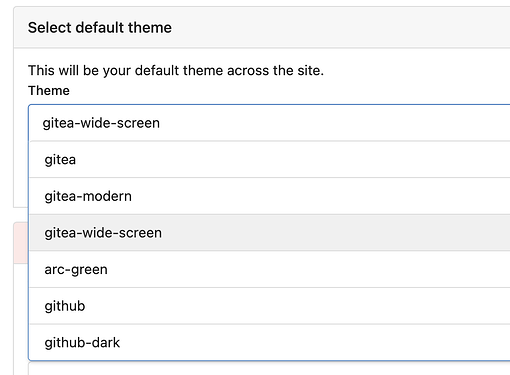For anyone who edits & merges PRs on DCS:
DCS by its default layout theme, which a user can pick in their account settings, has a layout where the content in the middle of the page never extends more than 1227px width. This means on wide screens there is a lot of unused screen real estate, i.e. big white margins. Lots of wasted space for editing & viewing files, and also viewing diffs of commits and pull requests.
There is now a theme which always has the whole page the max width rather than really big margins. This is to help with those of you that use a big external monitor. You can use this theme to make PRs, commit diffs, etc. use full width. You can always switch back and forth based on what your needs are if on some page, like a form to enter an issue, is too wide.
To change it, go to:
https://git.door43.org/user/settings/account
And under “Select default theme”, change which I assume most of you have set to “gitea” to “gitea-wide-screen”:
Now you should see the white margins on the left and right have been made very narrow.